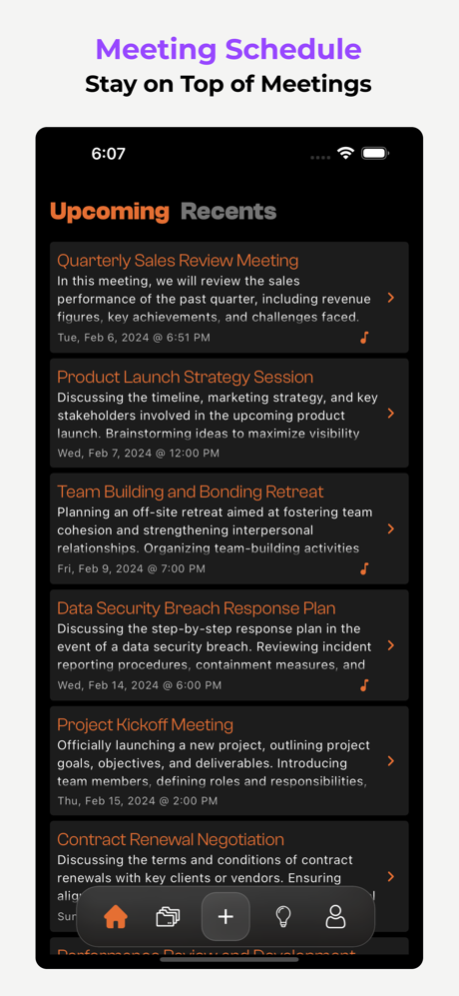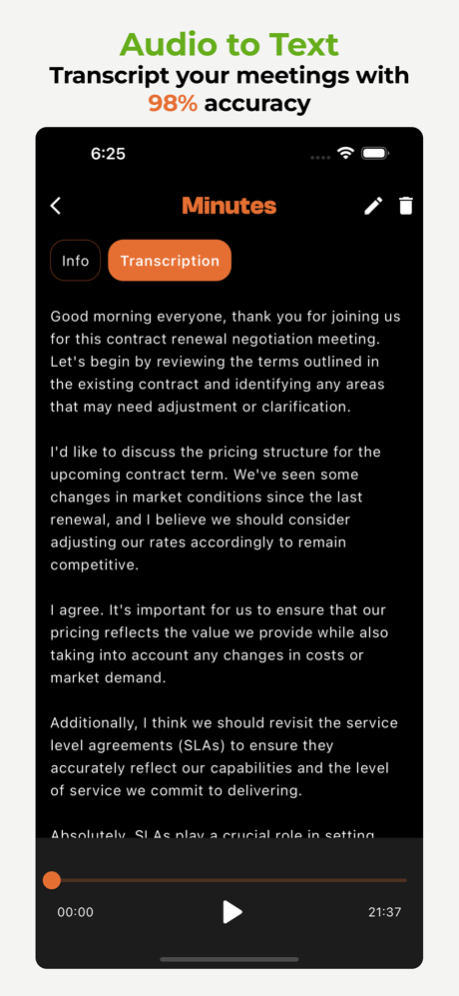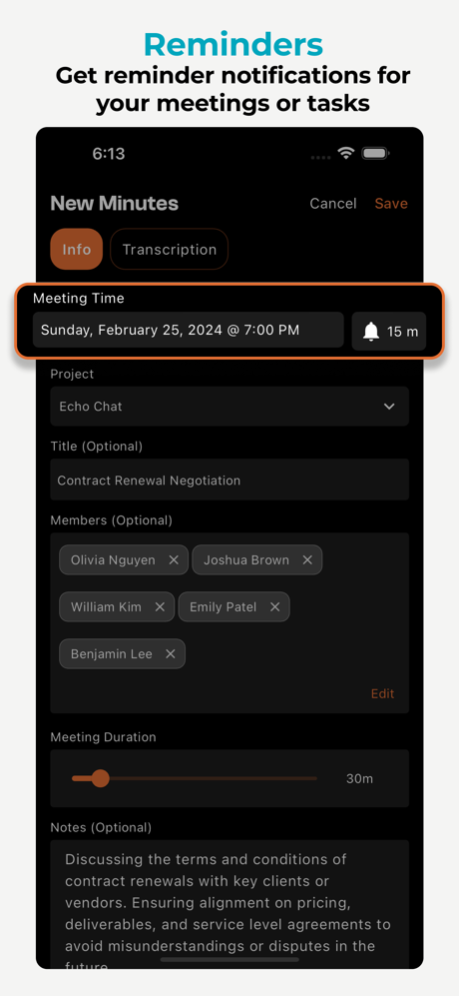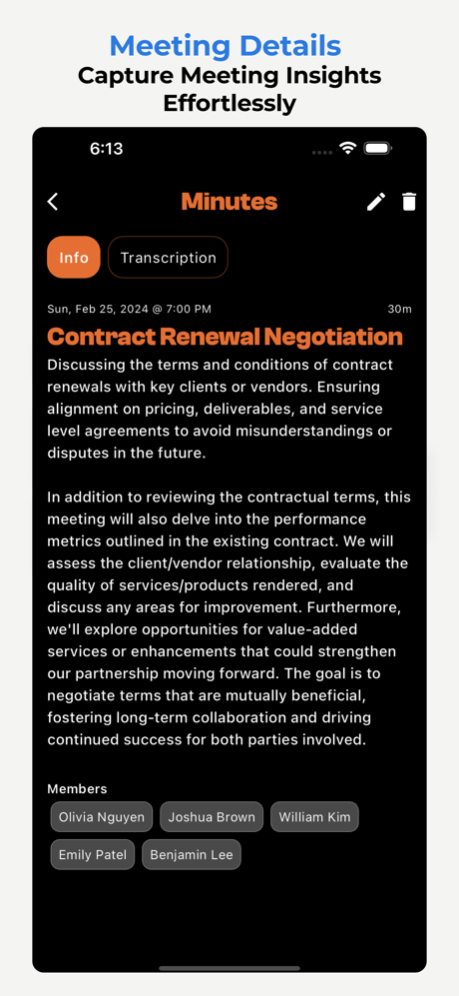Minutes: Record Audio Meetings 1.1.1
Free Version
Publisher Description
Capture ideas and record meetings effortlessly with our intuitive features like easy transcription, user-friendly design, and helpful reminders for smoother workflows.
Minutes is a powerful and comprehensive app designed to revolutionize your meeting notes management process.
TRANSCRIPTION FEATURE
Introducing the all-new Transcription Feature! Seamlessly convert your meeting recordings into text with ease. Effortlessly capture and review discussions, decisions, and action items from your meetings, ensuring nothing is missed.
REMINDER NOTIFICATIONS
Stay on top of your schedule with our new Reminder Notifications feature! Set timely reminders for upcoming meetings, ensuring you're always prepared and on time. Never miss an important discussion again with this handy feature.
RECORD VALUABLE INFO
With Minutes, you can effortlessly log and organize your meeting minutes, agenda, calendar with utmost efficiency. Keep track of all the essential details, including meeting time, participant names, duration, and comprehensive notes. Record voice notes for every meeting mintues to save the discussions and decisions decided in the meeting. Easily summarise everything in a clean manner.
ORGANISE WITH PROJECTS
Boost your productivity by attaching audio notes to your meeting minutes, capturing important discussions, and ensuring that no vital information slips through the cracks. Seamlessly organize your meetings with the intuitive project organization feature. Create projects and effortlessly add meeting minutes to the relevant projects, allowing for easy retrieval and categorization.
SHARE MEETING MINUTES
Share your ideas, discussions and decisions easily in form of text. You can export, save and share minutes transcription, data, etc easily. You can also share audio recording of the meeting or a memo.
THEMES
Personalize your experience with the option to choose between dark and light themes, providing a visually pleasing environment that suits your preferences. The dark theme offers a sleek and modern aesthetic, while the light theme provides a clean and refreshing interface.
IMPORT & EXPORT DATA
With Meeting Minutes, your valuable meeting data remains safe and private on your current device for as long as you use it. Only when you decide to transfer all your notes to another phone, our app offers a secure Import/Export feature. Your audio notes are encrypted and uploaded to the cloud, then seamlessly redownloaded onto the new device. Rest assured, Meeting Minutes prioritizes your security and ensures that your sensitive meeting records stay protected while allowing worry-free transitions and uninterrupted productivity!
ÅRCHIVE PROJECTS
The smart solution for decluttering your workspace. Effortlessly archive completed projects. Enjoy a clean and organized workspace, enhancing productivity and streamlining your project minutes management experience. And later you can un-arhvie projects if needed.
Download Meeting Minutes now and take control of your meetings like never before. Streamline your meeting documentation, enhance collaboration, and boost productivity. Say goodbye to tedious note-taking and disorganized meetings. Experience the power and convenience of Meeting Minutes today!
Terms of Use: https://meetingminutes.app/terms_of_use/
Privacy Policy: https://meetingminutes.app/privacy_policy/
Feb 21, 2024
Version 1.1.1
This update brings you the following features.
1. Share Minutes feature now lets you export your meetings or memos easily. Users can export pdf or txt file and also share the audio recordings.
2. With the new reminder notifications feature, you can set timely reminders for upcoming meetings, ensuring you're always prepared and on schedule.
3. Introducing our highly anticipated audio transcription feature! Now you can easily transcribe your meeting recordings into text, making it effortless to capture and review meeting notes.
4. Various bugs fixes and performance improvements done.
About Minutes: Record Audio Meetings
Minutes: Record Audio Meetings is a free app for iOS published in the Office Suites & Tools list of apps, part of Business.
The company that develops Minutes: Record Audio Meetings is Abdullah Riaz. The latest version released by its developer is 1.1.1.
To install Minutes: Record Audio Meetings on your iOS device, just click the green Continue To App button above to start the installation process. The app is listed on our website since 2024-02-21 and was downloaded 0 times. We have already checked if the download link is safe, however for your own protection we recommend that you scan the downloaded app with your antivirus. Your antivirus may detect the Minutes: Record Audio Meetings as malware if the download link is broken.
How to install Minutes: Record Audio Meetings on your iOS device:
- Click on the Continue To App button on our website. This will redirect you to the App Store.
- Once the Minutes: Record Audio Meetings is shown in the iTunes listing of your iOS device, you can start its download and installation. Tap on the GET button to the right of the app to start downloading it.
- If you are not logged-in the iOS appstore app, you'll be prompted for your your Apple ID and/or password.
- After Minutes: Record Audio Meetings is downloaded, you'll see an INSTALL button to the right. Tap on it to start the actual installation of the iOS app.
- Once installation is finished you can tap on the OPEN button to start it. Its icon will also be added to your device home screen.